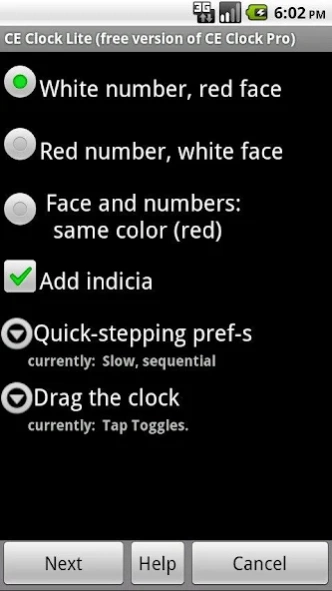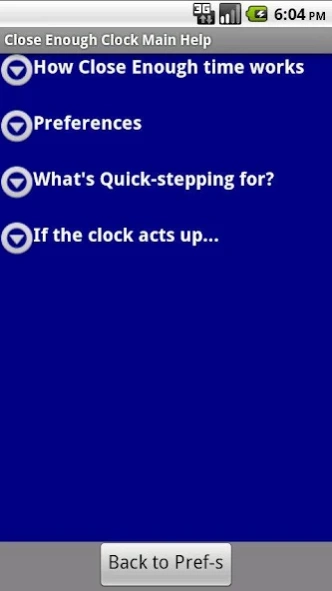Close Enough Clock Lite 1.0
Free Version
Publisher Description
Close Enough Clock Lite - Not just another clock, a BETTER way to tell time.
Living wallpaper app...the first major change in clock design in 300 years.
BIG NUMBER = the current hour.
PIE SLICE = fraction of the hour (changes once every 5 minutes. Time shown in red-white icon: 6:30).
The machinery inside today's clocks enslaves us to 4-digit numbers (digital clocks) or long hands-short hands (analog clocks). Get a clock designed for people instead of for the machinery inside (chips and gears). Use the free Close Enough clock living wallpaper and see how much trouble both digital and analog clock-faces are giving us.
The Close Enough clock live wallpaper runs on top of any static wallpaper. To install:
- On some devices the next step, "Loading live wallpaper...", may sit on black. Touch the status bar at the top to see the Preview screen, or select the "Set homescreen" button and open the CE Clock App later to set preferences.
- Tapping toggles the orange circle on and off. When you see the circle you can adjust the clock's position by dragging it over the wallpaper.
(Note to previous users: If an old version of this clock is still installed on your device, uninstall it before downloading CE Lite. The coexistence of the two on the same device has not been tested.)
About Close Enough Clock Lite
Close Enough Clock Lite is a free app for Android published in the System Maintenance list of apps, part of System Utilities.
The company that develops Close Enough Clock Lite is Hal Harrison. The latest version released by its developer is 1.0.
To install Close Enough Clock Lite on your Android device, just click the green Continue To App button above to start the installation process. The app is listed on our website since 2013-10-21 and was downloaded 0 times. We have already checked if the download link is safe, however for your own protection we recommend that you scan the downloaded app with your antivirus. Your antivirus may detect the Close Enough Clock Lite as malware as malware if the download link to com.closeenough.lwall_light is broken.
How to install Close Enough Clock Lite on your Android device:
- Click on the Continue To App button on our website. This will redirect you to Google Play.
- Once the Close Enough Clock Lite is shown in the Google Play listing of your Android device, you can start its download and installation. Tap on the Install button located below the search bar and to the right of the app icon.
- A pop-up window with the permissions required by Close Enough Clock Lite will be shown. Click on Accept to continue the process.
- Close Enough Clock Lite will be downloaded onto your device, displaying a progress. Once the download completes, the installation will start and you'll get a notification after the installation is finished.